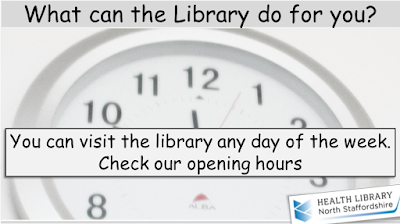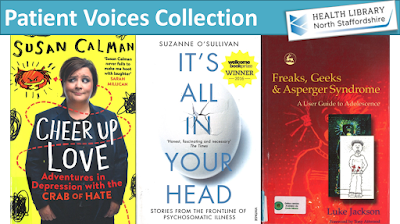I attended the JISC Digital Festival March 12-13th
2019, at Birmingham International Convention Centre.
Most of the sessions I attended are freely available on the
JISC website, as such I have just recorded what I picked up as the main points
for me to consider.
Opening keynote - educating for the future, now / Speaker: Anne-Marie Imafidon, CEO of the Stemettes.
Key points:
- Digital literacy the fourth literacy (reading, writing and arithmetic); support digital literacy as a basic skill
- Inclusivity – gender, race, class
DigiReady: preparing learners for a digital workplace / Speakers: Andrew Sprake, lecturer in physical education, University of Central Lancashire, Neesha Ridley, senior lecturer in midwifery, University of Central Lancashire, Chris Melia , senior learning technologist, University of Central Lancashire
Key points:
- Preparing students for the workplace
- Use Microsoft Teams platform as a collaborative space
- Digital Skills programme – including workshops and accreditation
- Academic staff led – required update of skills
Microsoft Teams
I had a chat with a member of the Microsoft Team about
Microsoft Teams – basically I am a Microsoft girl at heart.
Microsoft Educator
I didn’t have time to investigate the tools available here,
but these look interesting for CPD.
Why students think digital skills are important for the workplace?
Key Points:
- Use of digital tools allowed students to be more flexible and adaptable
- Gained access to industry standard software
- Supported collaboration with fellow students
- Multi-device compatibility
- Cloud tools allowed students to study anywhere
- Students felt that gaining good digital skills would give them “an edge” in a competitive workplace
Digital storytelling for all / Speaker: Gordon Duffy-McGhie, director - teaching, learning and student development, Middlesbrough College
Key Points:
- Educational use of creating digital stories (videos)
- Engaged students more than “flat text”
- Students liked to see themselves and activities that they would be studying
- Process (of creating a video) by the students is as important as the end product
Welcome and opening keynote - how to create a broader, fairer and smarter education system? / Speaker: Joysy John, director of education, Nesta.
You can find more
information about Nesta here.
Key Points:
- Reiterated some of the key points mentioned above – inclusion & employability
Listening to teachers: implications for education and digital / Chair: Lawrie Phipps, senior co-design manager, Jisc; Speakers: Donna Lanclos, anthropologist consultant, Nikki Rivers, lecturer in English literature, University of Gloucestershire, Sarah Davies, director of education innovation, University of Bristol
This was a discussion of the research published in
summary here.
Key Points:
- Innovation does not necessarily mean technology
- Is a digital detox leading to isolation vrs digital is isolating because it is not face-to-face
- Questions about sign-posting in libraries for academic staff
Responding to the digital accessibility regulations / Chair: Alistair McNaught, subject specialist (accessibility and inclusion), Jisc; Speakers: Abi James, senior accessibility and usability consultant, Ability Net, Anthony Ilona, policy engagement manager, Government Digital Service, Cabinet Office, Julia Taylor, subject specialist (accessibility and inclusion), Jisc
Key Points:
- Disabilities may impact on people in a number of ways, including visual, hearing, motor abilities and cognitive abilities
- New disability accessibility regulations affect public sector digital assets including websites and apps; to ensure that content is available to all in some format.
- New regulations came into force 23/09/2018
- Timeline: new websites compliant by 23/09/2019; existing websites compliant by 23/09/2020; apps compliant by 23/06/2021
- How to make your public sector website or mobile app more inclusive and meet accessibility standards / https://www.gov.uk/guidance/accessibility-requirements-for-public-sector-websites-and-apps
- As content creators we need to ensure that content we add to digital spaces complies with the regulations.
- Content includes: websites, documents hosted on websites, videos and multimedia content, intranets and extranets VLEs, libraries, student portals , staff portals
Further Help:
JISC Accessibility: https://www.jisc.ac.uk/accessibility
DIGITAL ACCESSIBILITY REGULATIONS Jisc email list http://tiny.cc/DigRegMail
Automatic checkers:
- W3C Easy Checks https://www.w3.org/WAI/test-evaluate/preliminary/
- WAVE http://wave.webaim.org/
- MS Office Accessibility Checker (MS Office 365)
Understanding WCAG 2.1 https://www.gov.uk/service-manual/helping-people-to-use-your-service/understanding-wcag
Testing for Accessibility https://www.gov.uk/service-manual/helping-people-to-use-your-service/testing-for-accessibility
Government Digital Service https://gds.blog.gov.uk/
How you are embracing the change of technological capability, and the needs of the students of the future, not the past? / Speaker: Andrew Proctor, director of digital services, Staffordshire University.
Key Points:
- Education 4.0 – more learner centric, more personalisation
- Everything connects – data, AI, personalisation, digital skills – more understanding of what is happening with students
- AI replacing the user interface - Beacon